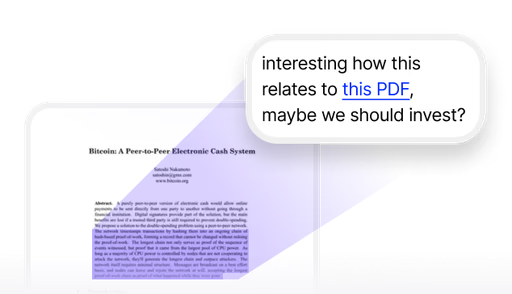Your meetings, automatically turned into useful notes and actions.
Be more present. No more pressure to write down everything during a meeting.
The perfect meeting notes, no meeting bot required.
You can even write down notes during the call.
Fabric enhances your scrappy meeting notes into the perfect summary, key points, and actions.
Choose from powerful templates.
Select a template for Fabric to turn your notes into, so you get the perfect output from your meeting.
Meeting detection. (Soon)
Fabric automatically detects that a meeting has begun and offers to begin transcribing it.
Get a precise log of the conversation.
Want to check what was said? Fabric creates an accurate transcript of the conversation that you can search or read through.
Capture thoughts anywhere.
One click to record.
Start capturing audio on any device when inspiration strikes.
Never lose an idea.
Noise filtering.
Built-in audio processing ensures clear recordings, even in busy environments.
Maya, Technologist
Do more with your recordings.
Chat with your meeting notes.
Ask question directly about the content of any meeting or audio note.
Instantly share your notes.
Fabric makes it easy to collaborate, discuss, and review any note.

Transform content.
Turn recordings into summaries, key points, to-do lists, or other formats with a single tap.

Create anywhere.
Record ideas while walking, in meetings, or whenever inspiration strikes.

Find everything.
Every word in your voice notes becomes searchable in your smart library.

Edit seamlessly.
Refine transcriptions directly or continue working with the text in your notes.
Works seamlessly with other features.

Notes and docs integration.
Voice recordings can become part of any document with embedded playback.

Smart search compatibility.
Find specific moments in recordings by searching for what was said.

Self-organizing system.
Voice notes automatically connect to related content based on what you discussed.

AI assistant collaboration.
Ask your assistant to analyze or expand on ideas from your voice notes.
Use cases

Voice journaling
Reflect on your day, creating a searchable audio diary of your experiences.

Standup recording
Record your team's daily standup to create a searchable log of progress updates without taking notes.

User interviews
Capture customer insights and pain points in real-time while staying engaged with interviewees.

1-on-1 meetings
Keep track of team member feedback and action items without losing focus on the conversation.

Sales calls
Capture prospect conversations to remember key pain points while staying focused on building rapport.

Lecture recording
Never miss important points from lectures or workshops by quickly recording insights for later review.

On-the-go ideas
Capture thoughts while walking, driving, or commuting without stopping to type.

Meeting notes
Record discussions and get a searchable transcript without losing focus on the conversation.

Creative brainstorming
Speak freely and let ideas flow naturally without the constraints of typing.

Quick reminders
Create instant to-dos and reminders faster than you could write them down.
And with everything else you need.
Fully encrypted
Everything in Fabric is encrypted in transit (SSL) and at-rest (AES-256).
@sara let’s talk about this company on monday
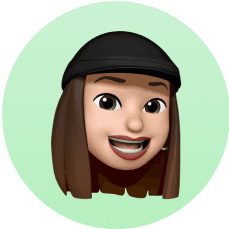
Leave sticky notes on the internet
Make lasting notes on any website – for the next time you or a friend visits.
Kanban
Track the progress of your work or projects.
Recap
AI summaries, in your email inbox. A recap of everything you’ve saved, created or captured.

A powerful writing tool
A full markdown text editor with real-time collaborative editing.
Annotate anything
Write notes on top of any file, link or note.
Task
Tasks
Coming soon
Create todos on any folder or file, and get more done, all inside Fabric.
Reminders
Coming soon
Snooze any file or link, and come back to it at a more convenient time.
Chat
Chat and comment with team-mates or friends in real-time, inside any document, folder or workspace.