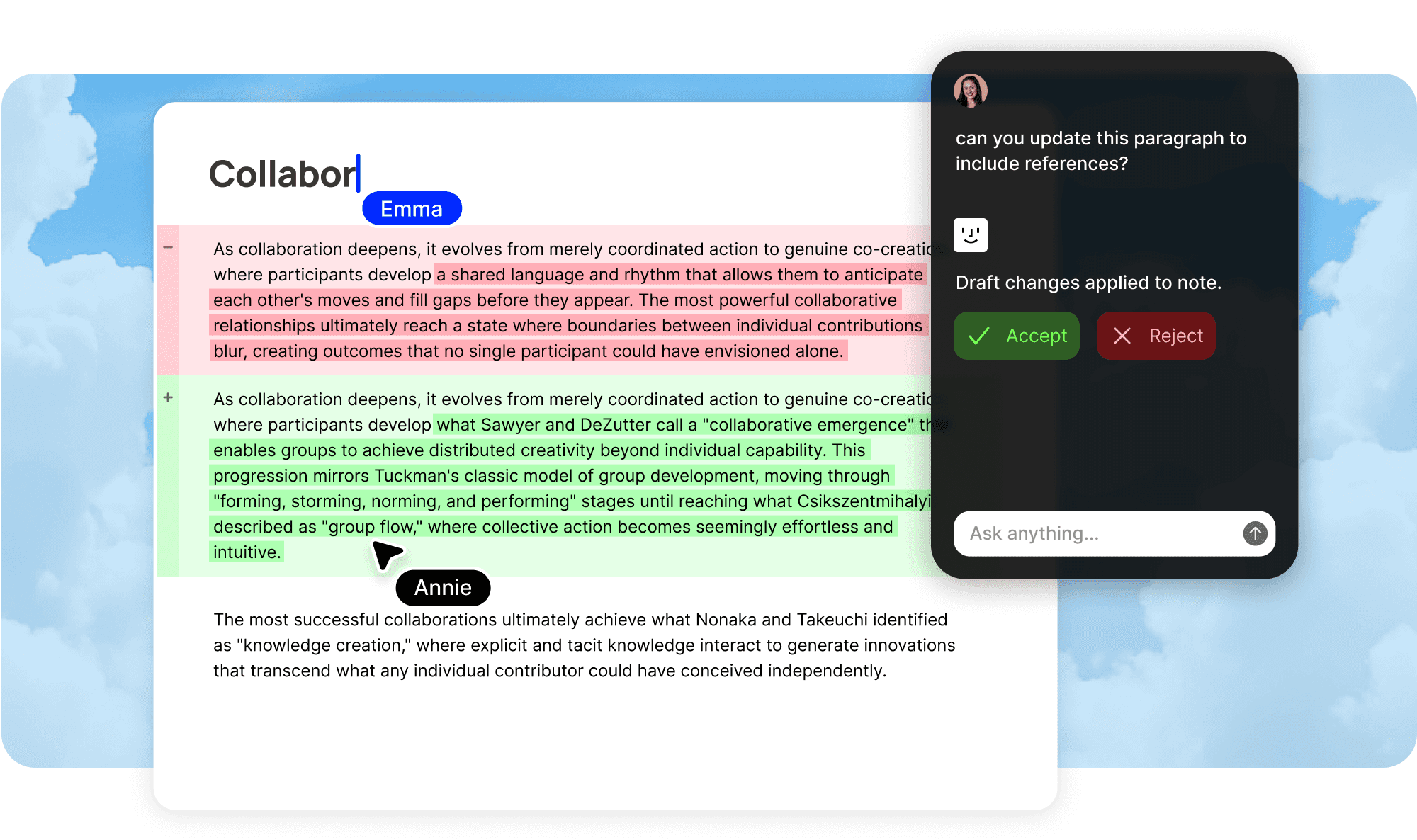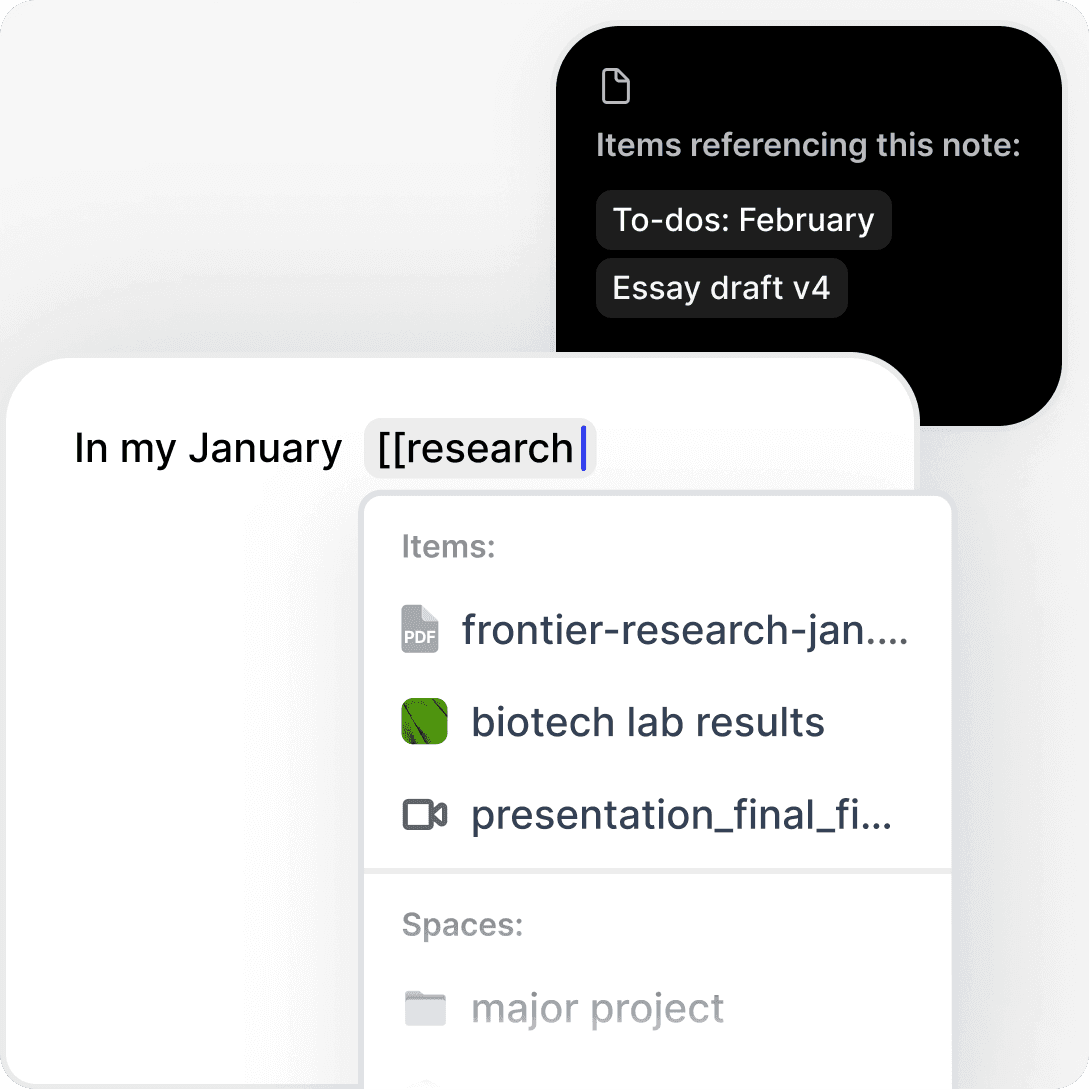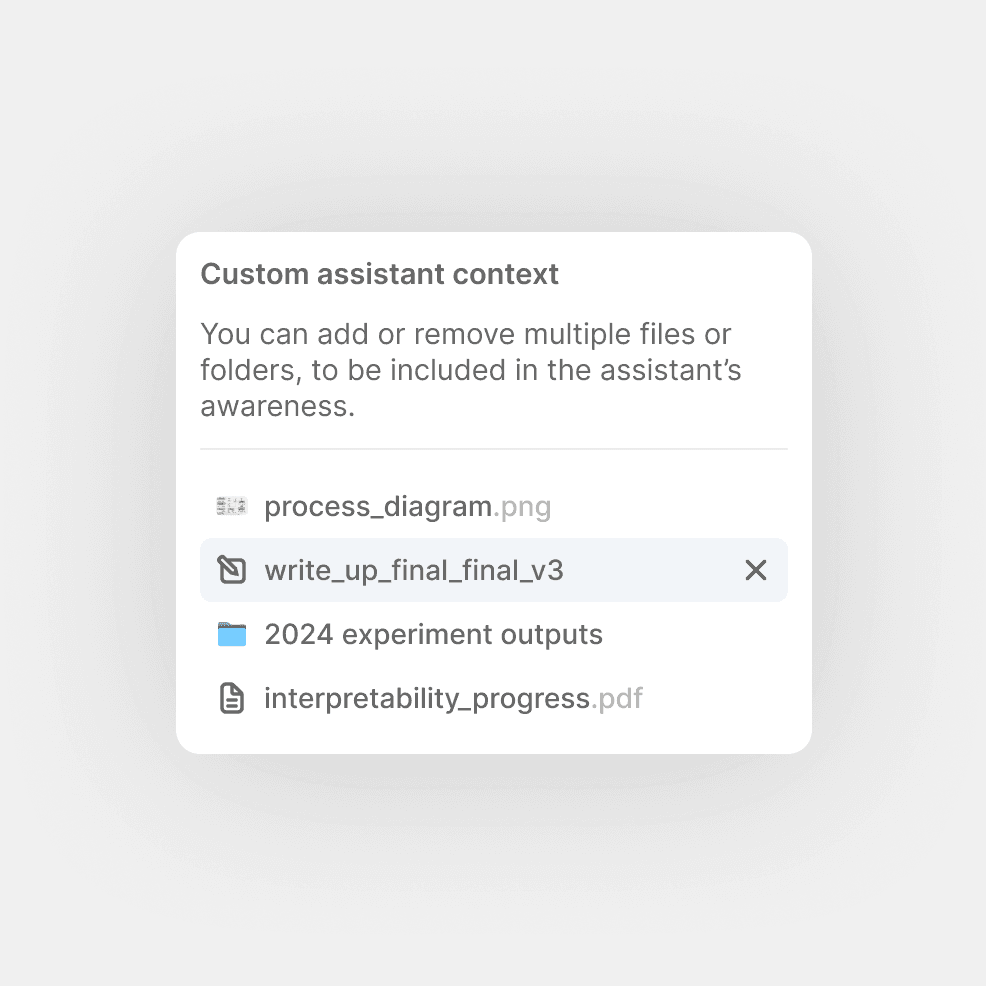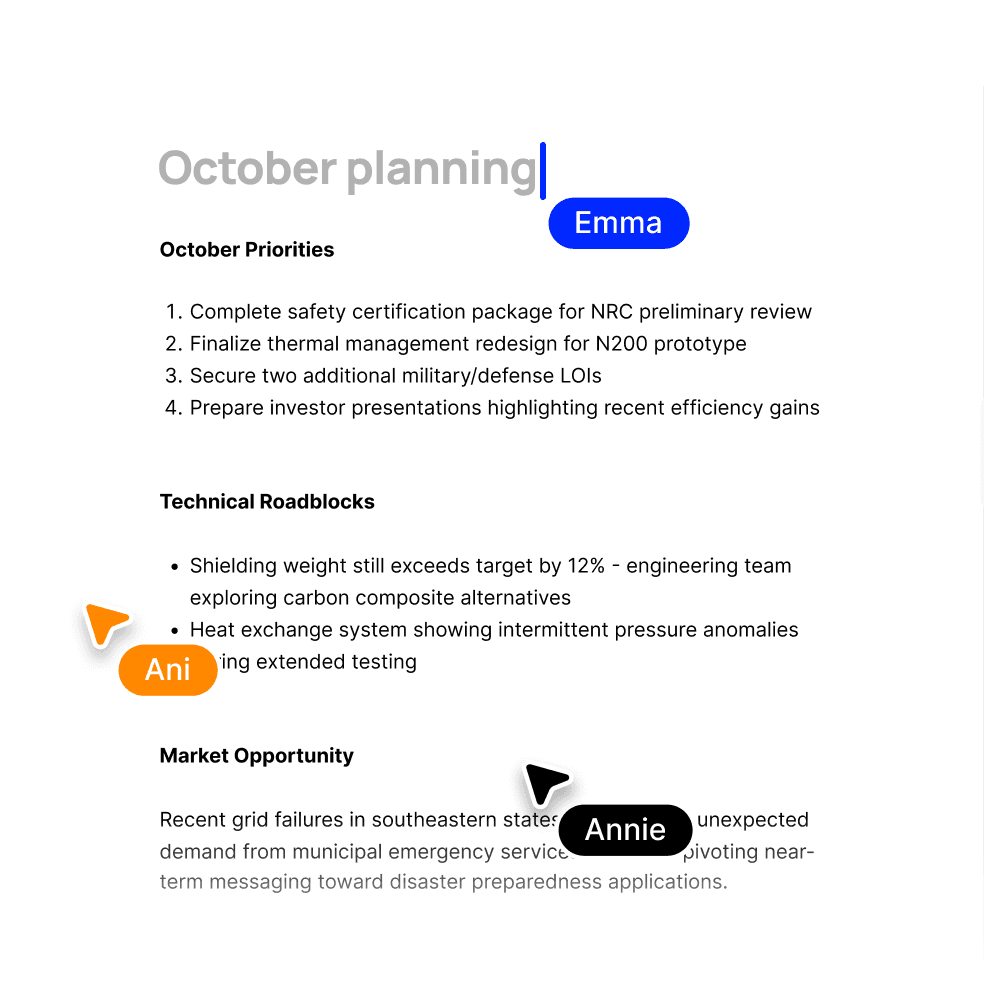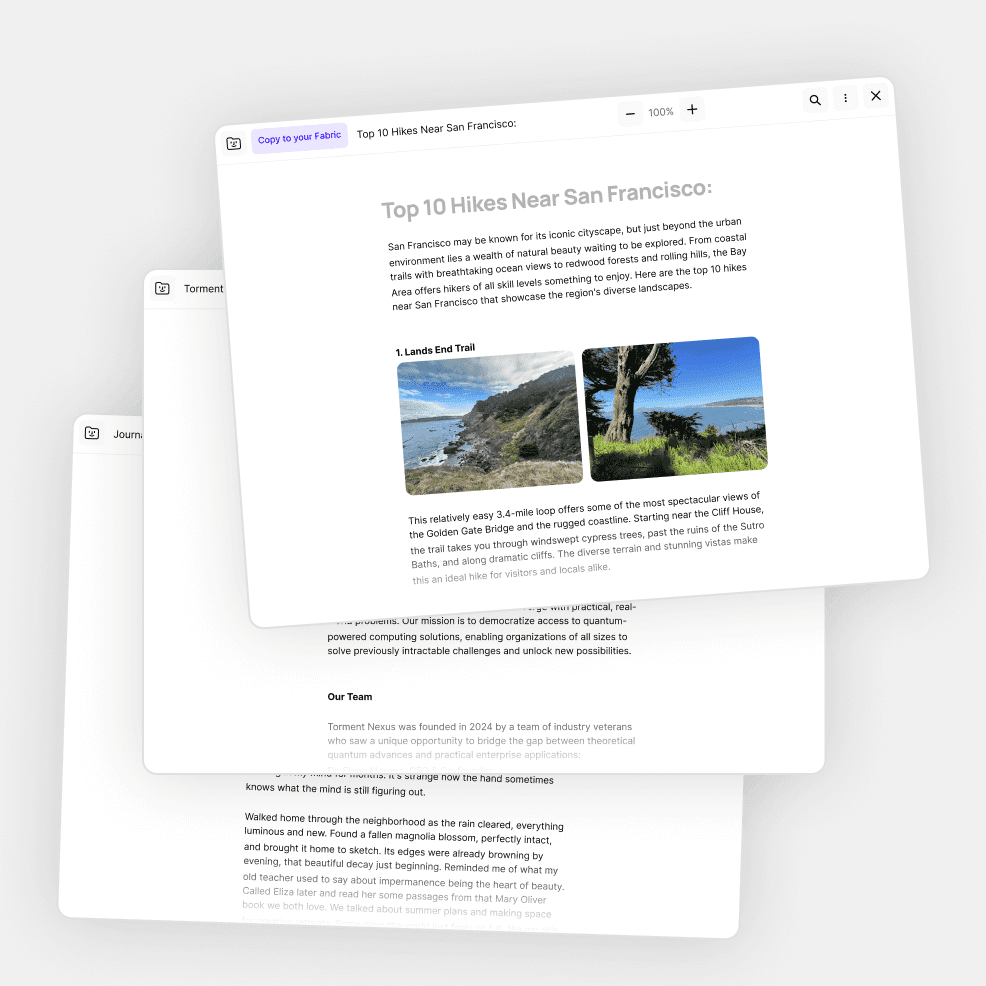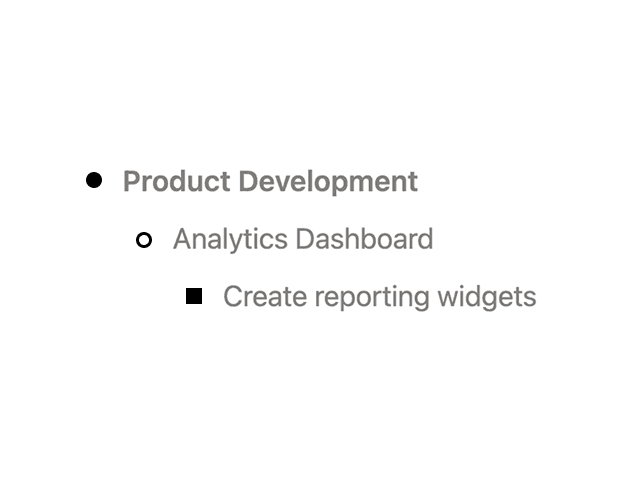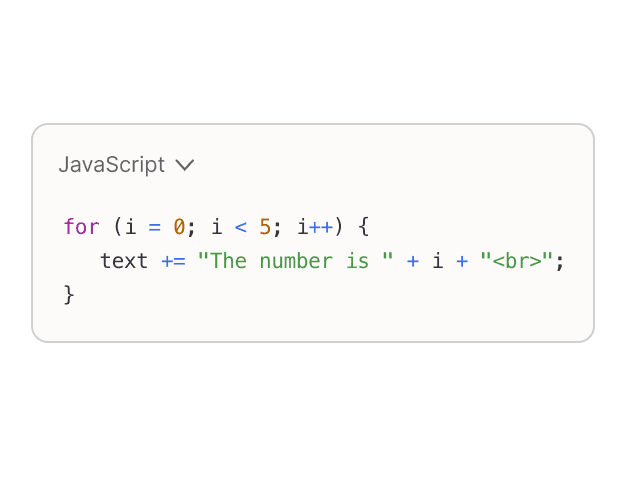Notes and documents
Your research, drafts, and writing all in one place, with AI.
So you can focus on what matters: your ideas.
Designed for flow.
Write, pull in info and research, and get AI help all in the same editor.
Keep your focus and finish projects faster than ever.
A world-class writing experience.
A beautifully minimal text editor that gives your ideas room to grow and flourish.
Link between your notes.
Hop between content that cross-references each other.
Never lose a reference.
Effortlessly embed or link to another file, note or anything else.
Marcus Jamie Rodriguez, Technical Writer
With an assistant that can edit your document directly.
Just hit apply
Ask Fabric assistant to modify your document, and preview the changes before applying them.
No more copy-pasting from ChatGPT.
Ask any questions.
Fabric assistant can help you think, brainstorm, answer questions and much more. A wise companion for your work.
Set a custom context.
Bring specific files and folders into Fabric assistant's awareness – reference or use anything from your library to power your writing.
Elena Park, Content Strategist
Collaborate together in real-time.
Multiplayer editing.
Edit documents simultaneously with teammates, seeing changes as they happen.
Comments and feedback.
Leave contextual comments on any part of a document for clear communication.
@mentions.
Tag teammates to bring their attention to specific sections or assign action items.
Publish your ideas.
Share your work with the world.
Instantly publish your writing to the web.
Automatically optimized for search engines and a beautiful experience for readers.
Structure your thinking.
Rich linking.
Connect to any other note, document, or file with powerful, contextual linking.
Embedded content.
Bring files, images, and other notes directly into your document for a complete picture.
Toggle lists.
Create expandable sections to keep information organized but accessible.
Outlining tools.
Structure your thinking with powerful outlining that adapts to your needs.
Tables.
Organize information in structured formats without switching to spreadsheets.
Code blocks.
Write and format code with syntax highlighting for over 40 programming languages.
Works seamlessly with other features
Smart search integration.
Everything in your notes is instantly searchable, even embedded content.
Sync across devices.
Start a document on your laptop and continue on your phone.
Voice notes.
Turn voice recordings into structured text documents with a single click.
Use cases
Personal wikis.
Create your own knowledge hub with interconnected notes and embedded references.
Project documentation.
Maintain comprehensive, always up-to-date docs that evolve with your project.
Research collections.
Gather sources, insights, and findings in structured, easily searchable documents.
Meeting notes.
Capture discussions, decisions, and action items with @mentions for accountability.
Technical documentation.
Document code, systems, and processes with rich formatting and code blocks.
Creative writing.
Organize ideas, outlines, and drafts with tools that support your creative process.
And with everything else you need.
Fully encrypted
Everything in Fabric is encrypted in transit (SSL) and at-rest (AES-256).
@sara let’s talk about this company on monday
Leave sticky notes on the internet
Make lasting notes on any website – for the next time you or a friend visits.
Kanban
Track the progress of your work or projects.
Recap
AI summaries, in your email inbox. A recap of everything you’ve saved, created or captured.
A powerful writing tool
A full markdown text editor with real-time collaborative editing.
Annotate anything
Write notes on top of any file, link or note.
Task
Tasks
Coming soon
Create todos on any folder or file, and get more done, all inside Fabric.
Reminders
Coming soon
Snooze any file or link, and come back to it at a more convenient time.
Chat
Chat and comment with team-mates or friends in real-time, inside any document, folder or workspace.